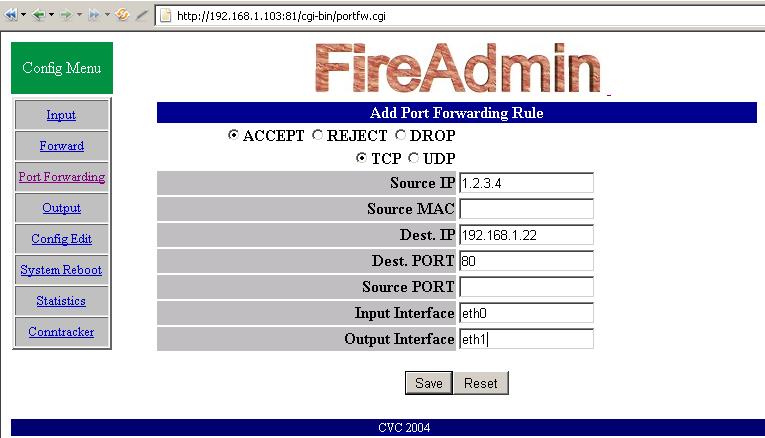
-Simple Linux Nat routing solution with iptables front-end and monitoring trough web interface.
-Comes with thttpd web server, and only a minimal linux 2.4 system is required (iptables, textutils).
-Tested on RedHat 7.3+,Mandrake 8.0+, Slakware 9, Fedora.
The package:
Chglogin - script for changing web login (md5)
Install – instalation script
Remake – thttpd and proccgi recompilation( originaly compiled on RH7.3)
Uninstall – uninstall script
Instalation
# ./install
#################
# *** FireAdmin ***#
#################
Install FireAdmin? [y/n]y
External interface (ex. eth0):eth0
Internal network address (ex. 192.168.0.0/24):192.168.1.0/24
FireAdmin User (ex. admin): admin
Adding password for admin.
New password:
Re-type new password:
Edit /etc/rc.d/rc.firescript for more options.
Firewall Activated.
That's it; only ext (NATed) interface and internal network address required, and You have a fully working Nat router with a strong Stateful firewall.
The initialisation script (/etc/rc.d/rc.fireadmin) is added automaticly to /etc/rc.d/rc.local.
/etc/rc.d/rc.firescript contains basic (preconfigured) firewall rules and web-configured rules( /etc/fireweb.conf ) parsing-code, so this should be usefull for editing by experienced users.
/etc/fireadmin.conf - fireadmin settings
eth0 -ext if
192.168.1.0/24 -int net
/sbin/iptables -iptables location
-I -web configured rule adding method (-I – insert by default), can be changed to –A (append)
Web Interface:
-Accessible trough port 81, like this: http://192.168.1.103:81
-With preconfigured rules, ssh and the web interface can only be accessed from internal network.
-Changes made in the web interface are saved and activated in real-time.
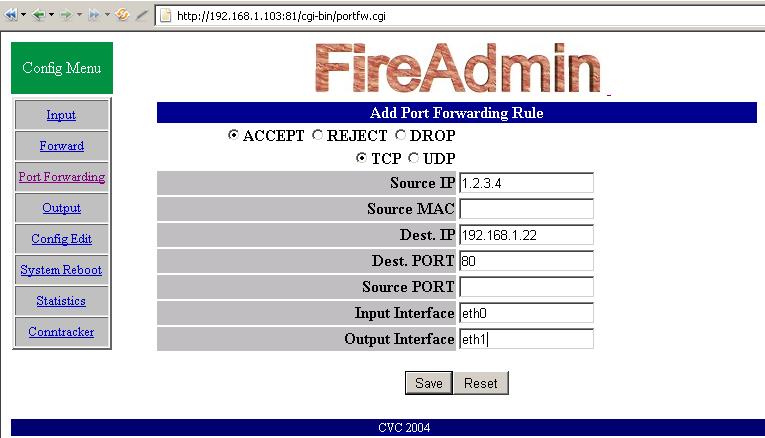
The Firewall configuration pages are made as an iptables front-end. All but the first field (ACCEPT/REJECT/DROP) are optional.
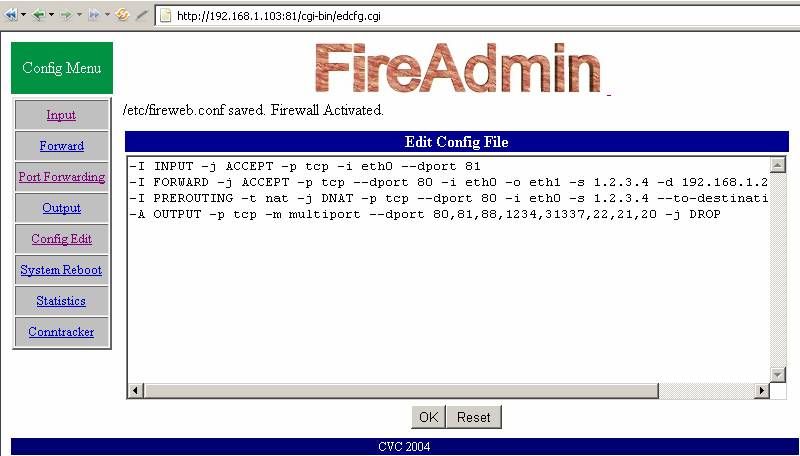
You can edit/delete rules in a textbox. You can also add new rules here by just typing the iptables parameters.
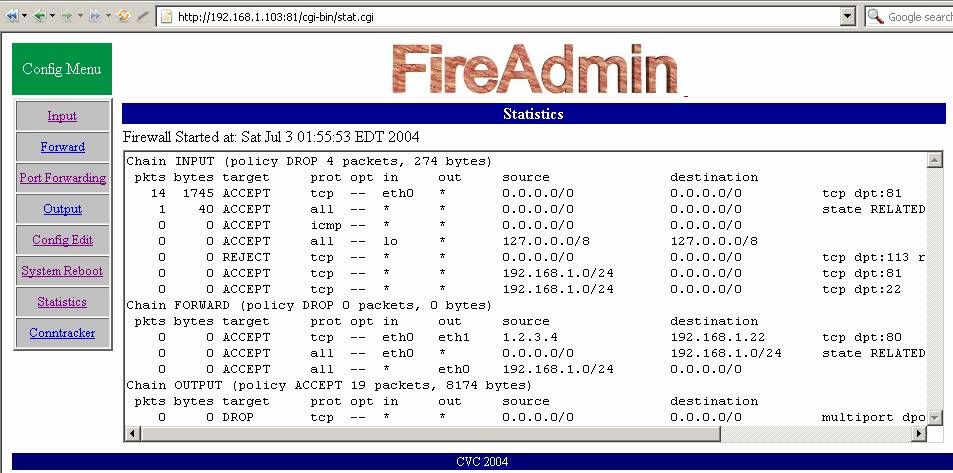
You also have the reboot option, and for monitoring, statistics and the ip conntracker.
FireAdmin Project @ SourceForge
CVC 2k4